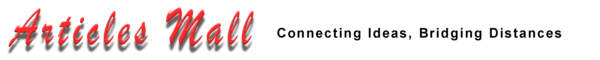Introduction
In today’s digital age, having an online presence is essential for businesses, organizations, and even individuals. Whether it’s a blog, an e-commerce site, or a portfolio, websites have become a critical component of our daily lives. However, for a website to be accessible to people all over the world, it needs to be hosted on a server. This is where web hosting comes into play.
This educational guide aims to provide a thorough understanding of web hosting, covering its types, functionalities, key considerations, and how to choose the right hosting service for your needs.
Chapter 1: What is Web Hosting?
1.1 The Basics of Web Hosting
Web hosting refers to the service that allows individuals and organizations to publish their websites or web applications on the internet. When you create a website, the files that make up the site (HTML, CSS, images, etc.) need to be stored somewhere so that users can access them via the internet. These files are stored on a server provided by a web hosting service.
1.2 How Does Web Hosting Work?
When a user wants to view your website, they type your website’s domain name into their web browser. The browser then sends a request to the server where your website is hosted. The server responds by sending the website’s files back to the user’s browser, which then displays the website. This entire process happens within seconds, allowing users to access websites from anywhere in the world.
1.3 Importance of Web Hosting
Without web hosting, your website would not be accessible to others. It’s like having a business without a storefront; no one would be able to find or interact with it. Web hosting ensures that your website is up and running 24/7, providing users with reliable access to your content.
Chapter 2: Types of Web Hosting
Web hosting comes in several forms, each suited to different types of websites and traffic levels. Understanding the different types of web hosting is crucial for choosing the right service for your needs.
2.1 Shared Hosting
Shared hosting is the most common and affordable type of web hosting. In this setup, multiple websites share the resources of a single server, including CPU, RAM, and storage. This makes it cost-effective, but it also means that if one website on the server experiences a traffic spike, it could slow down the performance of the other websites on the same server.
2.1.1 Who Should Use Shared Hosting?
Shared hosting is ideal for small businesses, blogs, and personal websites that do not require extensive resources. It’s a great starting point for beginners due to its low cost and ease of use.
2.2 VPS Hosting
VPS stands for Virtual Private Server. In VPS hosting, a physical server is divided into multiple virtual servers, each with its own dedicated resources. This means that you have more control and better performance compared to shared hosting, as your website is isolated from others on the same server.
2.2.1 Who Should Use VPS Hosting?
VPS hosting is suitable for websites that have outgrown shared hosting but do not yet require the full resources of a dedicated server. It’s ideal for medium-sized businesses, high-traffic blogs, and online stores.
2.3 Dedicated Hosting
Dedicated hosting provides an entire server exclusively for your website. This means that all of the server’s resources are at your disposal, offering maximum performance and control. It’s the most expensive type of hosting but is necessary for websites with very high traffic or specific technical requirements.
2.3.1 Who Should Use Dedicated Hosting?
Dedicated hosting is best for large enterprises, high-traffic websites, and businesses that need complete control over their server environment. It’s also suitable for websites that handle sensitive data and require high levels of security.
2.4 Cloud Hosting
Cloud hosting is a relatively new form of hosting that uses a network of servers to host websites. Instead of relying on a single server, your website can access the resources of multiple servers. This allows for greater flexibility, scalability, and reliability, as the load is distributed across several servers.
2.4.1 Who Should Use Cloud Hosting?
Cloud hosting is ideal for growing businesses, large websites, and e-commerce stores that need the ability to scale their resources as needed. It’s also suitable for websites that experience fluctuating traffic levels.
2.5 Managed Hosting
Managed hosting is a service where the hosting provider takes care of all the technical aspects of running a server, including updates, security, backups, and performance monitoring. This allows website owners to focus on their content and business without worrying about server management.
2.5.1 Who Should Use Managed Hosting?
Managed hosting is suitable for businesses that prefer to outsource their server management to professionals. It’s ideal for companies without an in-house IT team or those that prioritize uptime and performance without the hassle of managing a server.
2.6 WordPress Hosting
WordPress hosting is specifically optimized for WordPress websites. It includes features like one-click WordPress installation, automatic updates, and enhanced security designed for WordPress sites. This type of hosting can be shared, VPS, or managed, depending on the hosting provider.
2.6.1 Who Should Use WordPress Hosting?
WordPress hosting is ideal for bloggers, businesses, and individuals who use WordPress as their content management system (CMS). It’s also suitable for those who want a hassle-free WordPress experience with optimized performance and security.
Chapter 3: Key Factors to Consider When Choosing a Web Host
Choosing the right web host is critical for the success of your website. Here are some key factors to consider when making your decision:
3.1 Uptime and Reliability
Uptime refers to the amount of time your website is accessible to users. Most hosting providers offer 99.9% uptime guarantees, which means your website should be up and running most of the time. However, even a small amount of downtime can lead to lost revenue and a negative user experience, so it’s important to choose a host with a strong track record of reliability.
3.2 Speed and Performance
Website speed is crucial for user experience and SEO. Slow-loading websites can lead to high bounce rates and lower search engine rankings. When choosing a web host, look for one that offers fast server speeds and the ability to handle your website’s traffic without slowing down.
3.3 Security Features
Security is a major concern for websites, especially for e-commerce sites or those handling sensitive data. Look for hosting providers that offer strong security features, such as SSL certificates, DDoS protection, malware scanning, and automatic backups. Some hosting providers also offer advanced security measures, such as two-factor authentication and regular security audits.
3.4 Customer Support
Reliable customer support is essential, especially if you’re new to web hosting. Look for hosting providers that offer 24/7 support through multiple channels, such as live chat, phone, and email. Reading reviews from other customers can also give you an idea of the quality of support provided.
3.5 Scalability
As your website grows, your hosting needs will change. It’s important to choose a hosting provider that offers scalable solutions, allowing you to upgrade your plan or resources as needed without experiencing downtime or performance issues.
3.6 Pricing and Value for Money
While cost shouldn’t be the only factor in your decision, it’s important to find a hosting plan that fits your budget. Compare different hosting providers to see what features are included in their plans and whether they offer value for money. Keep in mind that the cheapest option isn’t always the best, especially if it compromises on performance or support.
3.7 Control Panel and Ease of Use
The control panel is the interface you’ll use to manage your hosting account, including your website files, databases, email accounts, and more. The most popular control panel is cPanel, known for its user-friendly interface. Some hosting providers offer their own custom control panels, so it’s worth considering which one you find easier to use.
Chapter 4: Popular Web Hosting Providers
There are numerous web hosting providers available, each offering different plans, features, and levels of service. Here’s an overview of some of the most popular hosting providers in the market:
4.1 Bluehost
Bluehost is one of the most well-known web hosting providers, especially among WordPress users. They offer a range of hosting options, including shared, VPS, dedicated, and WordPress hosting.
4.1.1 Key Features
- Free domain name for the first year
- 24/7 customer support
- 99.9% uptime guarantee
- One-click WordPress installation
4.1.2 Pros and Cons
- Pros: Affordable plans, easy-to-use interface, strong WordPress integration
- Cons: Higher renewal rates, limited storage on some plans
4.2 HostGator
HostGator is another popular hosting provider known for its affordable plans and extensive range of hosting options. They offer shared, VPS, dedicated, and cloud hosting.
4.2.1 Key Features
- 45-day money-back guarantee
- 24/7 customer support
- Free website migration
- Unmetered bandwidth on most plans
4.2.2 Pros and Cons
- Pros: Competitive pricing, excellent uptime, easy website migration
- Cons: Upselling during the checkout process, basic backups require additional fees
4.3 SiteGround
SiteGround is known for its excellent customer support and reliable hosting services. They offer shared, cloud, and WordPress hosting.
4.3.1 Key Features
- Free daily backups
- Advanced security features
- 24/7 customer support
- Free SSL certificates
4.3.2 Pros and Cons
- Pros: Exceptional customer support, strong security features, daily backups
- Cons: Higher price compared to some competitors, limited storage on basic plans
4.4 A2 Hosting
A2 Hosting is known for its fast loading speeds and developer-friendly features. They offer shared, VPS, dedicated, and reseller hosting.
4.4.1 Key Features
- Turbo servers for faster speeds
- Free site migration
- 24/7 customer support
- Anytime money-back guarantee
4.4.2 Pros and Cons
- Pros: Fast loading times, developer-friendly, flexible refund policy
- Cons: Turbo servers only available on higher-tier plans, slightly higher pricing
4.5 InMotion Hosting
InMotion Hosting is a reliable provider offering a wide range of hosting services, including shared, VPS, and dedicated hosting.
4.5.1 Key Features
- Free website migration
- 90-day money-back guarantee
- 24/7 customer support
- Free SSL certificates
4.5.2 Pros and Cons
- Pros: Long money-back guarantee, strong uptime, free website migration
- Cons: Setup process can be complex, higher pricing for short-term plans
Chapter 5: Emerging Trends in Web Hosting
The web hosting industry is constantly evolving, with new technologies and trends shaping the way websites are hosted and managed. Here are some of the emerging trends in the industry:
5.1 Green Web Hosting
As environmental concerns grow, more hosting providers are focusing on eco-friendly practices. Green web hosting involves using renewable energy sources to power data centers, reducing carbon footprints, and implementing energy-efficient technologies. This trend is becoming increasingly important as more businesses seek to reduce their environmental impact.
5.2 Managed WordPress Hosting
With the continued popularity of WordPress, managed WordPress hosting has become a significant trend. This type of hosting takes care of all the technical aspects of running a WordPress site, including updates, security, and backups, allowing users to focus on their content. Managed WordPress hosting also often includes optimized performance for WordPress sites.
5.3 Serverless Architecture
Serverless architecture is a cloud computing execution model where the cloud provider dynamically manages the allocation of machine resources. This trend is gaining traction as it allows developers to run code without the complexity of managing server infrastructure. Serverless hosting offers greater scalability and cost-effectiveness, particularly for applications with variable workloads.
5.4 Artificial Intelligence and Machine Learning
Artificial intelligence (AI) and machine learning (ML) are being integrated into web hosting to improve security, performance, and customer support. AI-driven security systems can detect and mitigate threats in real-time, while ML algorithms can optimize server performance based on usage patterns. Additionally, AI-powered chatbots are becoming more common in customer support, providing quick and efficient responses to user queries.
5.5 Edge Computing
Edge computing is a distributed computing paradigm that brings computation and data storage closer to the location where it is needed, improving response times and saving bandwidth. In web hosting, edge computing is used to reduce latency and improve the performance of websites and applications, particularly in regions far from traditional data centers.
5.6 Increased Focus on Security
As cyber threats continue to evolve, web hosting providers are placing a greater emphasis on security. This includes offering more advanced security features, such as DDoS protection, malware scanning, and automatic updates, as well as providing users with tools to monitor and manage their own security settings.
Conclusion
Web hosting is a fundamental component of the online world, providing the infrastructure needed to make websites accessible to users around the globe. Whether you’re a small business owner, a blogger, or a large enterprise, understanding the different types of web hosting and how to choose the right provider is essential for building a successful online presence.
As the web hosting industry continues to evolve, staying informed about emerging trends and technologies will help you make the best decisions for your website. By considering factors such as uptime, performance, security, and customer support, you can select a hosting service that meets your needs and ensures a smooth, reliable online experience for your users.